15 Flutter development tips and tricks every Flutter Developer Must know
By:
ITS
Category:
Flutter app Development
Introduction:
Flutter has risen to prominence as a favored framework, renowned for its ability to craft high-performance, cross-platform applications. As technology enthusiasts ourselves, we recognize the allure and challenges that come with mastering Flutter programming. Therefore we’ve curated a comprehensive guide that goes beyond the basics. This blog post isn’t just a compilation of flutter development tips; it’s a strategic resource designed to empower developers, making the complexities of Flutter development more manageable.
What are the 15 Essential Flutter Development Tips ?
1. Harness the Power of Hot Reload
Flutter’s Hot Reload function stands as a game-changer in the application development cycle. This functionality enables developers to witness real-time changes, facilitating quicker iterations and a more efficient UI/UX enhancement process.
Moreover the ability to save time and witness the effects of changes instantly makes Hot Reload a must-utilize feature and tools for every Flutter developer.
2. Opt for the Stable Channel
3. Prioritize Code Organization
Effective code organization in Flutter is a cornerstone for productivity, efficiency, and maintainability. Adhere to accepted coding conventions and principles like clean code and the Single Responsibility Principle (SRP). Leverage Flutter’s folder hierarchy and file naming standards to keep your code well-organized and easily maintainable.
4. Embrace Code Generators
Code generation in Flutter simplifies the writing and maintenance of code. Flutter Code Generators automate repetitive tasks, from database interaction to handling JSON data. By minimizing manual coding, code generators enhance efficiency and maintainability, making them an invaluable asset for Flutter developers.
5. Unlock the Potential of Dart DevTools
Dart DevTools serves as a robust toolkit for Flutter debugging and performance optimization. With features such as memory profiling and real-time performance analysis, Dart DevTools elevates the development process. Leverage this toolkit to identify and address coding issues swiftly, enhancing your app’s speed and overall performance.
6. Leverage Flutter Widgets with Gestures
Flutter’s extensive widget library empowers developers to create responsive and visually appealing user interfaces. Utilize GestureDetector and InkWell widgets to implement gestures like taps, double-taps, and long presses.
Flutter’s DragTarget and Draggable widgets facilitate the implementation of drag-and-drop interactions, enhancing the interactive elements of your Flutter application.
7. Craft a Responsive Design with Flutter
Responsive design is indispensable for creating adaptive user interfaces across various screen sizes and orientations. Employ Flutter tools like LayoutBuilder and MediaQuery to achieve responsive designs that seamlessly adapt to different devices. By maintaining an ideal user interface, your app becomes more accessible and user-friendly.
8. Enhance User Experience with Animated Widgets
Flutter’s animated widgets open the door to captivating animations that elevate the overall user experience. From simple transitions to intricate page transitions and particle effects, Flutter offers a diverse range of Animated Widgets. Leverage these widgets to create visually stunning and engaging interfaces, setting your app apart in terms of user experience.
9. Master Flutter Layouts
Flutter layouts empower developers to construct a variety of app layouts, from straightforward to complex. Gain a solid understanding of layout Widget types, their properties, and efficient usage to create visually pleasing and functional user interfaces.
Adhering to layout principles, such as applying constraints and aligning items, ensures your app’s design meets both aesthetic and functional standards.
10. Define Clear Architecture and Document Best Practices
Clear communication within your development team is paramount. Establish a clear architecture and document internal best practices to ensure all team members are on the same page. From design system updates to handling API errors, having comprehensive documentation fosters a collaborative and efficient development environment.
11. Separate Business and UI Logic
Maintain clean and manageable code by separating business logic from UI logic. Implement a robust state management solution, such as BLOC or Cubit, to facilitate testing, refactoring, and faster implementation of new features. This separation enhances code readability and scalability as your app grows.
12. Limit Widget’s Render Function to ~60 Lines of Code
13. Create API Wrappers around Packages
Maintain flexibility and ease of maintenance by creating API wrappers around Flutter packages. Wrapping service classes provide a consistent and adaptable API, reducing dependencies on package-specific calls scattered throughout the codebase. This approach facilitates future package changes and simplifies the testing process.
14.Community Contributions: Powering Flutter’s Growth
15. Stay Adaptable and Continuously Learn
In the ever-evolving landscape of Flutter development, staying adaptable is key. Embrace a mindset of continuous learning to stay abreast of the latest trends, updates, and best practices. Attend Flutter community events, engage in forums, and explore new features to enhance your skills and contribute to the vibrant Flutter ecosystem.
Implementing these 15 essential tips in your Flutter development journey will not only elevate your expertise but also contribute to the success of your projects.
At Inspire Techno Solution, we specialize in Flutter application development development, offering tailored solutions to meet your unique business needs. Explore how our expertise can propel your app development endeavors—contact us today.
Why TechAhead for Flutter App Development?
- Impeccable Experience: With over 13 years of experience, Inspire Techno Solution is a trailblazer in digital transformation. Our expertise combines cutting-edge technology with robust business logic, ensuring unparalleled success for your Flutter app development journey.
- Our Team – A USP: Inspire Techno solution’s strength lies in its 200+ member team—a pool of passionate, talented, and intelligent professionals. This powerhouse of skills is dedicated to leaving no stone unturned in ensuring the success of your project.
- Seamless Delivery: Having delivered over 2000 cross-platform mobile apps, IoT platforms, digital portals, and more to 700+ businesses globally, we bring a passion for excellence to every project. Let’s talk about turning your aspirations into reality.
- Creative Powerhouse: Our creative UX/UI team in Los Angeles, US, collaborates with sharp and talented programmers in Noida, India. This fusion of creativity and technical prowess results in apps that not only function seamlessly but also captivate users.
- Trusted by Global Brands: Global giants like Disney, American Express, Audi, and others trust us for a reason. Inspire Techno Solution’s mission is grounded in reliability, innovation, and a commitment to excellence.
- Business Expertise: Leverage our experience of partnering with 700+ startups, businesses, and enterprises to transform your business. Beyond Flutter development, we offer support and a range of solutions tailored to your unique needs.
Flutter Development Optimization with Android Studio
1. Streamlining Widget Exploration
Efficiently exploring widget definitions is a common challenge in app development. Android Studio addresses this with the Ctrl+B shortcut (Command+Y on Mac or Ctrl+Shift+I on Windows), allowing developers to swiftly view a widget’s source code and definition without navigating through its entire source file. This feature enhances understanding and expedites development.
2. Swift Code Selection for Widgets
3. Effortless API Implementation
4. Dart Analyzer for Import Cleanup
5. Rapid Conditional Statements
6. Speedy Iteration Statements
7. Effortless File and Class Search
8. Code Formatting Made Easy
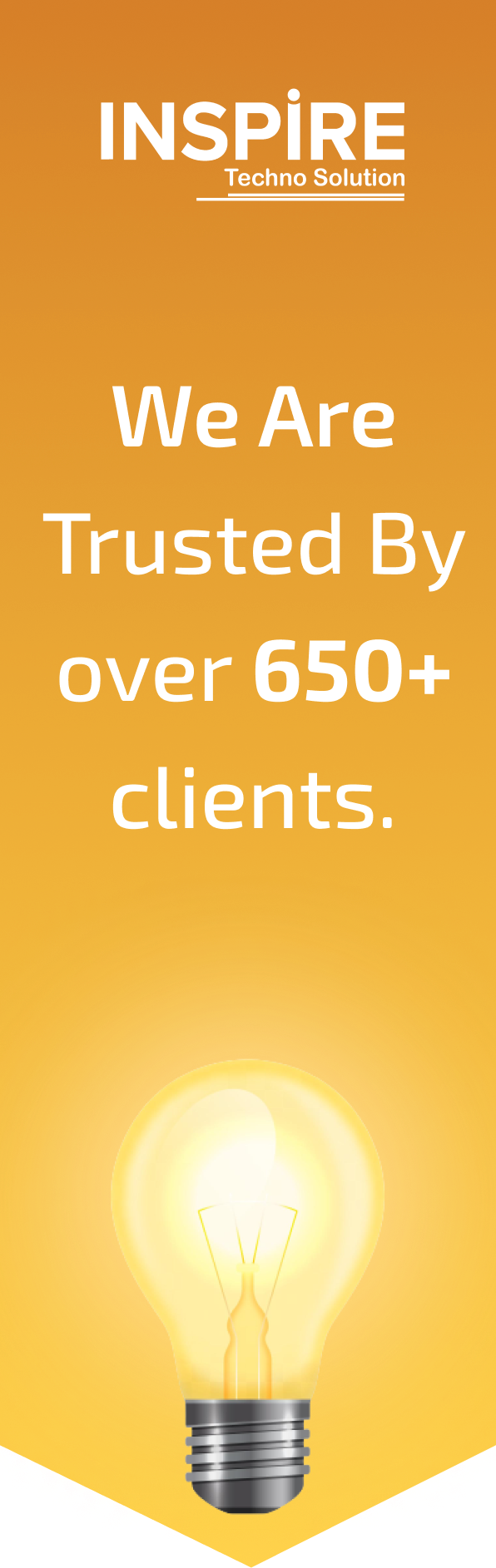
Join them by using our services and grow your business.
