- Home
- Our Services
- Mobile App Development
- Full Stack Development
- PHP Development
- eCommerce & CMS Development
- UI/UX & Design Services
Mobile App Developer
Full Stack Development
PHP Development
eCommerce & CMS Development
UI/UX & Design Services
Awards & Recognition






750+
Completed Projects features
20+
Professionals
8+
Years of Experience
- Portfolio
- About Us
Create disruptive business innovations through high-end creativity and world-class alliances.
or call us at
Vacancies for skilled developers and designers are available at all times!
- Hire us

Hire Mobile App Developers

Hire eCommerce & CMS Developers

On-Time Delivery

100% Transparency

One-to-one Communication

Engagement Models
Empower Your Business with Dedicated Developers - Blog
- ITS Training
Graphics Design

250+
Students Trained

8+
Course

150+
Students Placement

20+
Placement Partners
Pick The Right Course To Build Your Career
Customizing WordPress Themes: Tips and Tricks for Developers
By:
ITS
Category:
WordPress Development
Introduction:
WordPress themes serve as the visual backbone of a website, providing a framework for its design and layout. Customizing these themes allows developers to create unique, branded, and user-friendly websites. In this guide, we’ll explore essential tips and tricks for developers to master the art of customizing WordPress themes.
Understanding the Theme Structure
Before diving into customization, it’s crucial to comprehend the structure of WordPress themes. Themes consist of template files, style sheets, and functions. Learn how to navigate these components to effectively customize your chosen theme.
- Familiarize yourself with the hierarchy of template files (e.g., header.php, footer.php) and understand how they contribute to the overall layout.
- Explore the functions.php file to leverage theme-specific functions and hooks for customization.
Creating a Child Theme
To avoid losing customizations during theme updates, always work with a child theme. This ensures that your modifications are separate from the original theme, maintaining stability and upgradability.
- Generate a child theme using the WordPress Codex guide or available plugins to simplify the process.
- Activate the child theme and begin customizing without affecting the parent theme’s core files.
Leveraging Customizer and Theme Options
WordPress provides a built-in Customizer, allowing real-time theme customization. Additionally, many themes offer specific theme options for easy adjustments without delving into code.
- Use the Customizer to modify colors, fonts, and other visual elements instantly.
- Explore theme options panels, if available, for additional customization settings.
Utilizing Custom Fields and Post Meta
Enhance content flexibility by incorporating custom fields and post meta. This allows you to attach extra information to posts or pages, enabling diverse layouts and content structures.
- Use plugins like Advanced Custom Fields (ACF) to add custom fields to specific post types.
- Integrate custom fields into your theme templates for dynamic content display.
CSS Styling and Overrides
Customizing the appearance often involves tweaking CSS styles. Learn how to inspect and override existing styles to achieve the desired look without modifying core theme files.
- Use browser developer tools to inspect elements and identify corresponding CSS rules.
- Create a custom stylesheet in your child theme to house your CSS modifications.
Responsive Design Considerations
With the prevalence of various devices, prioritize responsive design. Ensure your customizations adapt seamlessly to different screen sizes for an optimal user experience.
- Test your website on various devices or use browser tools to simulate different screen sizes.
- Implement media queries in your CSS to adjust styles based on device characteristics.
Incorporating Custom Templates
WordPress allows the creation of custom templates for specific pages or content types. Harness this capability to design unique layouts for various sections of your site.
- Create custom template files (e.g., page-custom.php) and assign them to specific pages or post types.
- Use template hierarchy to understand how WordPress selects templates for different content.
Theme Compatibility and Updates
Regularly updating WordPress and themes is crucial for security and functionality. Ensure that your customizations are compatible with the latest versions and backup your site before major updates.
- Check the theme developer’s documentation for compatibility notes before updating.
- Maintain a staging environment to test updates before implementing them on your live site.
Conclusion:
Customizing WordPress themes is a rewarding process that allows developers to craft visually appealing and functional websites. By understanding the theme structure, creating child themes, leveraging customization tools, and implementing responsive design, developers can unleash the full potential of WordPress for their projects. Keep exploring and experimenting to discover new possibilities for enhancing your WordPress theme customization skills.
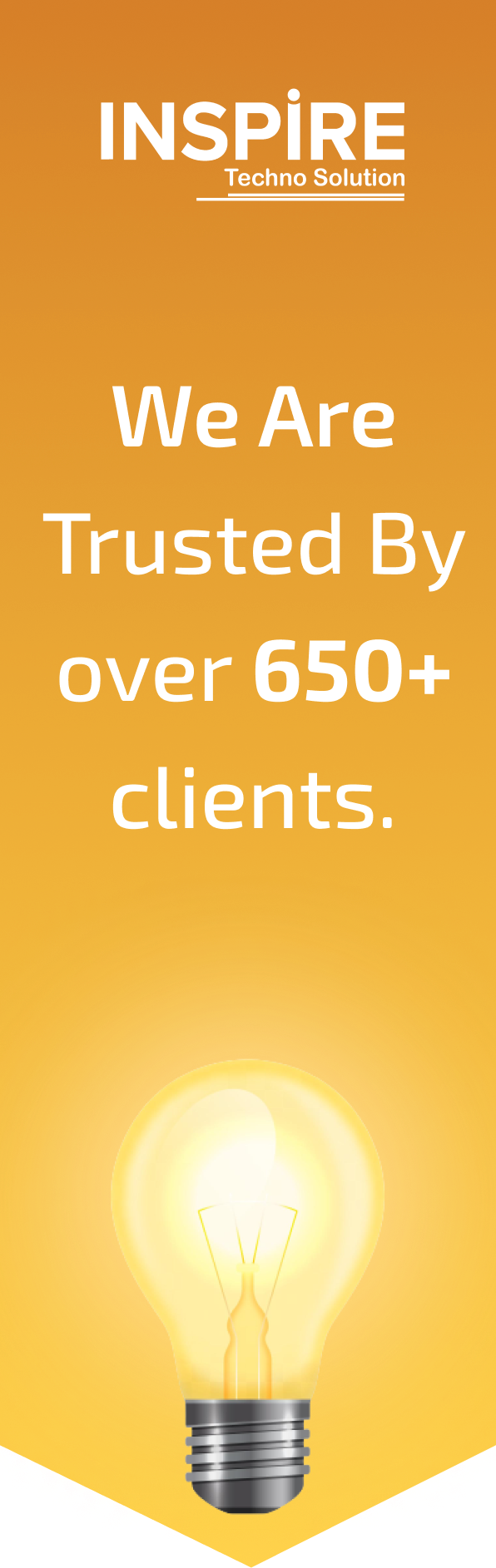
Join them by using our services and grow your business.

“At Inspire Techno Solution , our mission is to continuously innovate the best ways to train the next generation of developers and to transform the way tech education is delivered.”
Related Blogs
Top mobile app design trends for 2024
The evolution of mobile app design has been remarkable. The advancements in mobile app technologies
Beyond Aesthetics: The Strategic Art of Mobile App Design
In the competitive realm of mobile apps, design goes beyond just aesthetics; it's a strategic
Mastering Mobile App Design: A Comprehensive Guide for Success
In the dynamic landscape of mobile app design, creating a user-centric and visually appealing interface
