Mobile App Testing: Best Practices and Tools
By:
ITS
Category:
Mobile App Development
Introduction:
Have you ever seen a cool, new mobile app and thought: “How did they make it so amazing?” Well, let me share a secret. It was with the help of Mobile App Testing Best Practices And Tools.
Like an artist carefully adding layers of paint to their canvas or the chef delicately balancing flavors for that perfect dish, app developers can use these practices and tools to craft apps that perform brilliantly.
We’ll dive into what makes testing vital, why performance matters more than you think, and how security keeps users’ trust intact… We’ll even jump into the mystery behind user-friendly designs! Hang tight – we’ve only just begun!
Different Types of Testing For Mobile Apps
- Functional Testing: This checks if all features are working as they should – like ensuring every button leads where it’s supposed to within the operating systems.
- Performance Testing: This measures an app’s performance under different conditions, such as varying network speeds or heavy load times. It’s akin to checking how your car behaves at different speed levels or during rush hour traffic.
- Security Testing examines whether an app has robust defenses against potential cyber threats. Picture fortifying your house against burglars – same concept.
Why Is The Mobile App Testing Process Important?
What are the Best Practices for Mobile App Testing?
Create Detailed Test Plans
A well-structured test plan is like your road map to a successful mobile app testing strategy. It outlines objectives and target audience insights into risk identification and mitigation strategies. Guru99, a trusted resource for software testers, provides an excellent guide to creating detailed test plans.
Use Automated Mobile App Testing Tools
Perform Usability Tests
This practice involves assessing how easy it is for users to interact with your application without difficulty or confusion—a bit like ensuring customers can easily find their way around your digital storefront. The Nielsen Norman Group’s article on usability testing (source) covers this topic comprehensively.
Bonus Tip: Beta Testing When Testing Mobile Apps
While not mandatory, beta testing is a fantastic way to get real-world user feedback before the final release.
It’s like letting a few customers into your store before grand opening day. You’ll be surprised at how much you can learn from this process.
By adhering to these best practices for mobile app testing, you’re giving your application the best chance of shining in its field and delivering an optimal experience for users—much like ensuring that every dish leaving a restaurant kitchen is delicious and beautifully presented.
What Tools are Used for Mobile App Testing?
Emulators and Simulators
Emulators and simulators, while often confused, serve different purposes in mobile app testing. Emulating mimics both software and hardware of devices to test how an application performs under various conditions.
Simulating, however, creates an environment similar to that of original devices but does not replicate hardware. It’s like having a look-alike twin who shares your face but not your physical strengths or weaknesses.
Mobile App Performance Testing Tools
How to Test The Performance of a Mobile App?
Determine Key Performance Indicators (KPIs)
Determine the desired outcomes for your app’s performance in terms of KPIs. These are often defined as key performance indicators (KPIs). KPIs might include response time, memory usage, and battery consumption.
A good rule of thumb: faster response times mean happier users. Think about it – no one likes waiting for mobile apps to load. A study by Google found that 53% of mobile site visits were abandoned if pages took longer than three seconds to load.
Select Suitable Testing Tools
The next step involves selecting appropriate tools that will help assess these parameters effectively. Using emulators or simulators is not enough; testing on real devices provides more accurate data because they represent authentic user environments.
If you’re asking, “Which tool should I use?” there’s no one-size-fits-all answer. Still, some popular options include Apache JMeter and LoadRunner from MicroFocus due to their ability to generate simulated traffic at different loads, helping identify potential bottlenecks before users do.
Analyze Results And Make Improvements
Once you’ve collected this data through rigorous testing scenarios designed around peak usage periods, such as during sales or promotional events, it’s time to analyze and interpret these results. You’ll want to identify any patterns of performance degradation and then prioritize areas for improvement based on their impact.
Like a chef tweaks his recipe after tasting the dish, your app needs adjustments, too. These changes might involve optimizing code, upgrading server infrastructure, or rethinking design decisions. The goal is always to ensure that it delivers when users need your app.
How to Test The Security of a Mobile App?
The Importance of Regular Testing
Regularly checking the security measures in place can make all the difference. It’s like keeping your residence safe – no one would want any unwanted guests getting in, correct? Trust me, the numbers don’t lie.
A report by Veracode states that an astonishing 76% of mobile apps have at least one security vulnerability. So, regular testing of mobile apps isn’t just smart—it’s necessary.
Penetration Testing: Your New Best Friend
If we were discussing dental hygiene (which we’re not), penetration testing would be flossing. Penetration tests are designed to find vulnerabilities before they become problems—just like flossing prevents cavities before they start hurting.
To get started with this process, tools such as OWASP ZAP can be helpful. For more details on how these tools work and why they’re important, check out this comprehensive guide on OWASP ZAP usage.
Digging Deeper with Dynamic Analysis
- Tools like TestRail can be instrumental in performing dynamic analysis.
- The advantage? You’re not just looking at the car’s paint job—you’re checking the engine, too.
How to Test The Usability of a Mobile App?
Understanding the User Experience
To start, get into the shoes of your user. Try using the app as they would, navigating through different features and functionalities. Surprise yourself with what you find.
This hands-on approach gives an insight into potential pain points that may not have been obvious during the development stages.
User Scenarios and Task Completion
Create real-world scenarios where typical users might use your application. These test cases could range from simple actions like logging in or searching for information to more complex tasks such as completing a purchase or setting up personal preferences.
Measure how easy it was for testers to accomplish these tasks without help – remember, we’re aiming for self-sufficiency here. If any task feels convoluted or confusing, there’s room for improvement.
Tapping Into Analytics
- Analyze things like session durations (how long are people staying?), bounce rates (are they leaving quickly?), page views (which parts are most visited?), etc.
- All these metrics offer clues about areas where usability might need tweaking.
Note: If several users abandon a certain feature halfway through – there’s likely an issue worth investigating.
A/B Testing: Comparing Different Versions
A/B testing strategy is another tool in your usability arsenal. By offering users distinct versions of a feature, it is possible to identify which works best and why based on user behavior.
This data-driven approach helps take the guesswork out of improving app usability – you’re making changes based on real user behavior.
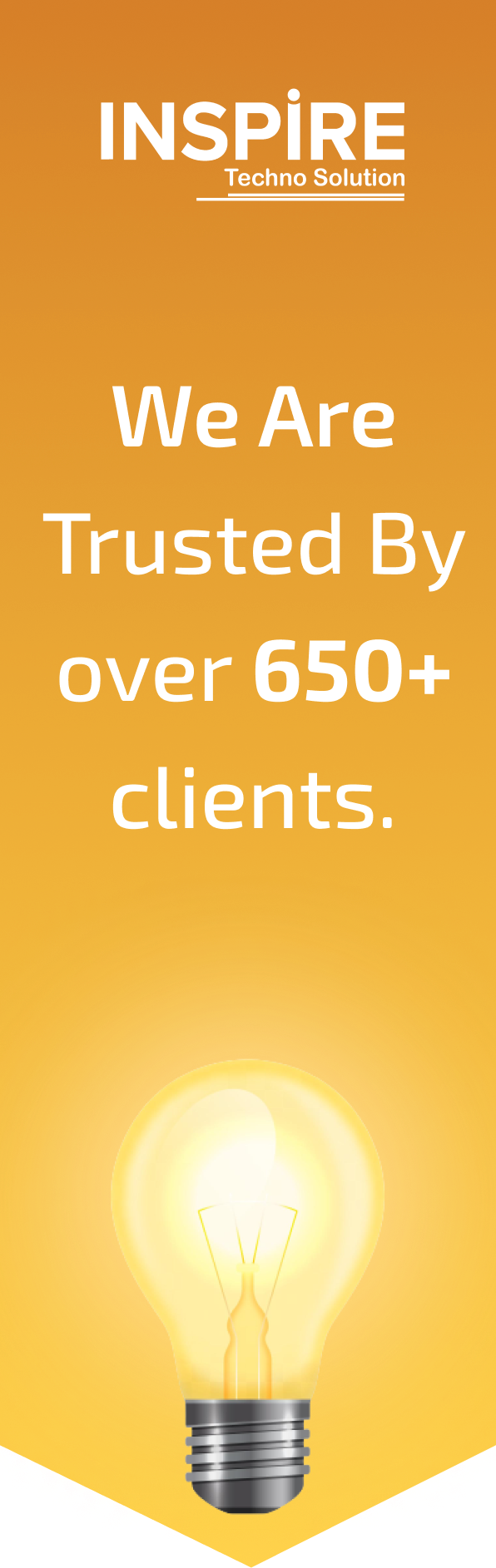
Join them by using our services and grow your business.
