- Home
- Our Services
- Mobile App Development
- Full Stack Development
- PHP Development
- eCommerce & CMS Development
- UI/UX & Design Services
Mobile App Developer
Full Stack Development
PHP Development
eCommerce & CMS Development
UI/UX & Design Services
Awards & Recognition






750+
Completed Projects features
20+
Professionals
8+
Years of Experience
- Portfolio
- About Us
Create disruptive business innovations through high-end creativity and world-class alliances.
or call us at
Vacancies for skilled developers and designers are available at all times!
- Hire us

Hire Mobile App Developers

Hire eCommerce & CMS Developers

On-Time Delivery

100% Transparency

One-to-one Communication

Engagement Models
Empower Your Business with Dedicated Developers - Blog
- ITS Training
Graphics Design

250+
Students Trained

8+
Course

150+
Students Placement

20+
Placement Partners
Pick The Right Course To Build Your Career
Plugin Development Demystified: Building Your First WordPress Plugin
By:
ITS
Category:
WordPress development
Introduction:
WordPress plugins are powerful tools that extend the functionality of a website. Building your own plugin provides an opportunity to tailor WordPress to your specific needs. In this guide, we’ll demystify the process of plugin development and guide you through building your first WordPress plugin.
- 1. Understanding the Basics of WordPress Plugin Architecture
- 2. Setting Up Your Development Environment
- 3. Creating the Main Plugin File
- 4. Adding Functionality with Actions and Filters
- 5. Implementing Settings and Options
- 6. Including Stylesheets and JavaScript
- 7. Implementing Shortcodes and Widgets
- 8. Handling Plugin Activation and Deactivation
- 9. Conclusion
Understanding the Theme Structure
Before diving into development, grasp the fundamentals of WordPress plugin architecture. Learn about actions, filters, and the structure of a typical plugin.
- Explore the official WordPress Plugin Developer Handbook to gain insights into plugin architecture.
- Understand the difference between actions (events triggered at specific points) and filters (hooks that modify data).
Setting Up Your Development Environment
Prepare your development environment for plugin development. This involves creating a plugin directory, setting up files, and connecting to your local or staging WordPress
site.
- Use a dedicated folder within the wp-content/plugins directory for your plugin.
- Set up a testing environment to safely develop and test your plugin’s functionality.
Creating the Main Plugin File
Every WordPress
plugin starts with a main file. Create this file to initialize your plugin, define metadata, and include necessary files.
- Use a unique name for your plugin and follow WordPress coding standards.
- Declare plugin information, such as name, version, and author, in the main file.
Adding Functionality with Actions and Filters
Utilize actions and filters to integrate your plugin into the WordPress
ecosystem. Actions allow you to perform tasks at specific points, while filters modify data before it’s displayed.
- Identify suitable action hooks to trigger your plugin’s functionality.
- Use filters to customize data, such as post content or widget output.
Implementing Settings and Options
Many plugins require user-configurable settings. Learn how to create an options page, allowing users to customize the behavior of your plugin.
- Implement a settings page using the Settings API for a standardized and user-friendly interface.
- Validate and sanitize user input to maintain data integrity.
Including Stylesheets and JavaScript
Enhance the visual appeal and interactivity of your plugin by including stylesheets and JavaScript. Enqueue these assets properly to avoid conflicts with other plugins or themes.
- Register and enqueue stylesheets and scripts using WordPress functions.
- Consider dependency management to ensure your assets load in the correct order.
Implementing Shortcodes and Widgets
Extend the reach of your plugin by incorporating shortcodes or widgets. These elements allow users to easily embed your plugin’s functionality in posts, pages, or sidebars.
- Create a shortcode function to generate dynamic content within posts and pages.
- Develop a widget for users who prefer drag-and-drop placement in theme sidebars.
Handling Plugin Activation and Deactivation
Implement activation and deactivation hooks to execute tasks when users enable or disable your plugin. This could include creating database tables or cleaning up resources.
- Use the register_activation_hook function to perform actions on plugin activation.
- Leverage register_deactivation_hook for tasks needed during deactivation.
Conclusion:
Building your first WordPress plugin may seem daunting, but with a solid understanding of WordPress plugin architecture, actions, filters, and best practices, you can create a valuable addition to the WordPress ecosystem. As you gain experience, explore advanced concepts, such as internationalization and integrating with third-party APIs, to take your plugin development skills to the next level. Happy coding!
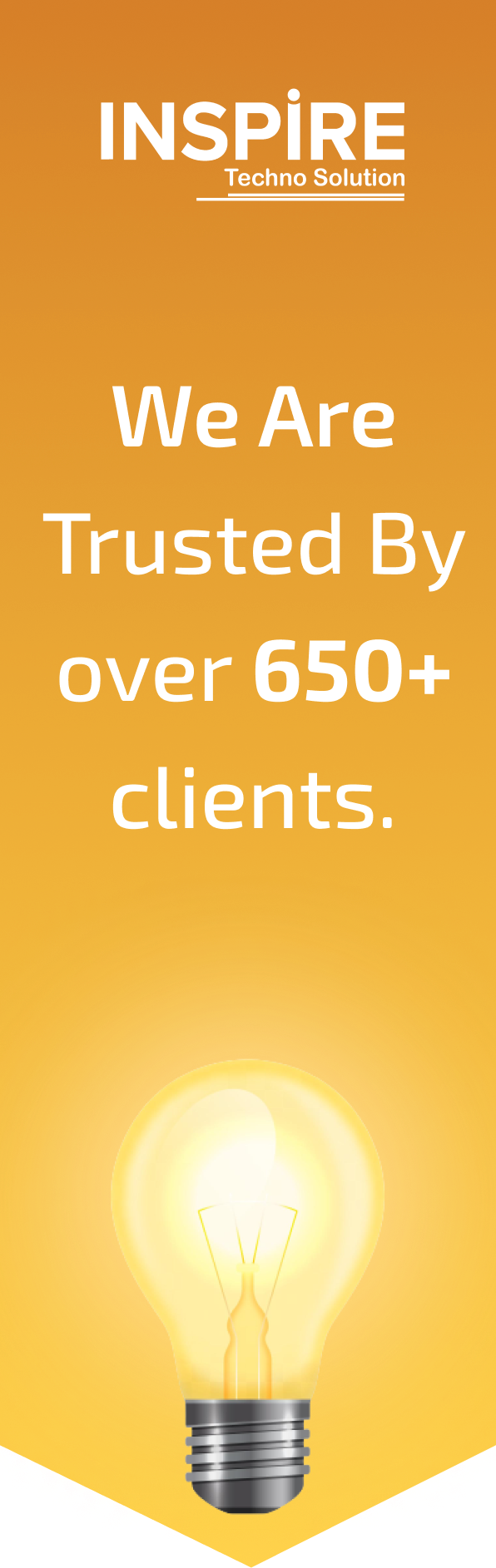
Join them by using our services and grow your business.

“At Inspire Techno Solution , our mission is to continuously innovate the best ways to train the next generation of developers and to transform the way tech education is delivered.”
Related Blogs
Top mobile app design trends for 2024
The evolution of mobile app design has been remarkable. The advancements in mobile app technologies
Beyond Aesthetics: The Strategic Art of Mobile App Design
In the competitive realm of mobile apps, design goes beyond just aesthetics; it's a strategic
Mastering Mobile App Design: A Comprehensive Guide for Success
In the dynamic landscape of mobile app design, creating a user-centric and visually appealing interface
