The Need for OpenAI Image Creation API in Angular Applications
By:
ITS
Category:
Angular.js development
Introduction
AI or Artificial Intelligence is the new dawn of the evolution of human intellect with the potential to revolutionize the world. Whether it is healthcare, transportation, finance, education, manufacturing, or entertainment, AI is the new get along and go to partner for your business and its growth ranging from basic-level interactions to high-level applications. Therefore, in this blog post we have comprehensively covered a step-by-step guide to integrating OpenAI Image Creation API in Angular applications along with its benefits for businesses and other aspects.
Overview of the OpenAI Image Creation API
The OpenAI Image Creation API is part of the larger OpenAI API, which includes language models and other machine learning tools transforming the metric of how Artificial Intelligence is utilized in the business industry. The Image Creation API enables product owners to generate high-quality images by providing prompts and choosing pre-trained models. However, to understand this better let us first brush up our knowledge about the OpenAI Image Creation Model or DALL-E.
OpenAI Image Creation Model (DALL-E)
OpenAI has made significant strides in artificial intelligence, particularly with ChatGPT and DALL-E. ChatGPT has evolved as a game-changer for content generation that is benefitting the business owner change the dynamics of content. Also, the ChatGPT API integration with other frameworks makes it more convenient and effective choice for business owners.
DALL-E, on the other hand, is an image creation model that uses deep-learning tactics and a novel architecture to generate images based on textual descriptions. It has been trained using a large dataset of text and image pairs and can generate diverse, high-quality images making it potent in various fields, such as Creative Design, Advertising, and Virtual Environments. However, it still has some limitations, including biases and the possibility of generating inappropriate or harmful images, which should be considered when using it.
When considering the OpenAI Image Creation Model, the Image API offers three ways by which you can interact with images that are:
- Text Prompt creates images from scratch
- Text Prompt creates images from scratch
- Create variations of an existing image
Benefits of OpenAI Image Creation for Businesses
The OpenAI Image creation API can benefit business owners a great deal especially the new entrepreneurs who are on a constrained budget and looking forward for an economical option that gets along with the niche of their business. Let us have a look at a few benefits of using OpenAI Image Creation API in Angular for business owners:
- Saves Your Time and Resources:
The Open AI Image Creation API in Angular enables business owners to quickly and easily generate high-quality images without requiring extensive design skills and resources. This saves time and resources that would otherwise be spent on manual image creation or hiring designers. - Helps Increase Your Brand Recognition:
The custom images created with OpenAI Image Creation API help businesses stand out from their competitors and increase brand recognition. It can benefit small businesses or startups looking to establish their brand within the market. - Helps Improve Your Engagement and Conversions:
High-quality images help increase engagement and conversions on the website and other social media platforms. Using the OpenAI Image Creation API for generating custom images tailored to your audience’s needs, business owners can enhance the efficiency of their visual content and achieve more engagement and conversions. - Enhance Your Marketing Efforts:
The custom images created with the OpenAI Image Creation API enhance the marketing efforts like creating eye-catching social media posts, banner ads, or email marketing campaigns. It helps businesses improve the effectiveness of their marketing efforts and reach a wider audience. - Expand Your Product Offerings:
The OpenAI Image Creation API enables business owners to quickly and easily create custom product images for their online store. This enables them to expand their product offerings and showcase their products in a more visually appealing way, which increases sales and customer engagement.
Guide for Integrating OpenAI Image Creation API in Angular
Prerequisites
- An OpenAI account and API key
- Angular CLI installed on your machine
- Basic knowledge of Angular and HTTP requests
Step 1: Install the HTTP client module
Step 2: Create an OpenAI Image service
In your Angular app, create a new service to handle the HTTP requests to the OpenAI Image API. In this service, create a method that makes a POST request to the API endpoint with the required parameters and your API key. Here’s an example:
import { Injectable } from ‘@angular/core’;
import { HttpClient, HttpHeaders } from ‘@angular/common/http’;
@Injectable({
providedIn: ‘root’
})
export class OpenAiImageService {
private apiUrl = ‘https://api.openai.com/v1/images/generations’;
constructor(private http: HttpClient) {}
generateImage(prompt: string, model: string) {
const headers = new HttpHeaders().set(‘Authorization’, ‘Bearer ‘ + YOUR_API_KEY);
const body = {
‘model’: model,
‘prompt’: prompt,
‘num_images’: 1,
‘size’: ‘512×512’,
‘response_format’: ‘url’
};
return this.http.post(this.apiUrl, body, { headers: headers });
}
}
Step 3: Call the OpenAI Image service from a component
Creating an Angular Service for the OpenAI API
import { Component } from ‘@angular/core’;
import { OpenAiImageService } from ‘./openai-image.service’;
@Component({
selector: ‘app-root’,
templateUrl: ‘./app.component.html’,
styleUrls: [‘./app.component.css’]
})
export class AppComponent {
title = ‘OpenAI Image API’;
imageUrl = ”;
constructor(private openaiService: OpenAiImageService) {}
generateImage() {
const prompt = ‘a cat sitting on a couch’;
const model = ‘image-alpha-001’;
this.openaiService.generateImage(prompt, model).subscribe((data) => {
this.imageUrl = data.data[0].url;
});
}
}
- Import the HttpClient module and inject it into the service constructor.
- Define the API endpoint URL and configure the request headers to include the API key.
- Implement a method to make a request to the API and return the response.
- Handle errors and provide fallback options if the API is unavailable.
Using the OpenAI API in an Angular Component
Once the service is set up, developers can use it in an Angular component to generate images based on user input. The component can take user input, such as a prompt or model, and use the service to make a request to the API. The component can then display the generated image to the user.
Developers can experiment with different prompts and models to generate a variety of images. They can also use the API’s response formats, such as Base64-encoded images, to display the generated images in different ways.
Best Practices for Using the OpenAI API
- Caching API responses to avoid unnecessary requests.
- Limiting the number of requests to the API to avoid reaching API limits.
- Reviewing the API documentation and terms of service to ensure compliance with ethical and legal considerations.
- Monitoring API usage and considering cost optimization strategies.
The Future of OpenAI Image Creation Model (DALL-E 2)
DALL-E 2 is the latest release by the OpenAI in May 2021, which is the upgraded version of original DALL-E model. The most notable feature upgrade in DALL-E 2 is its ability to generate larger ad more complex images with better details and color fidelity. Also, it is more efficient than the original version with faster training times and lower computational requirements.
DALL-E 2 is based on the GPT-3 architecture and uses a combination of language and image processing algorithms to generate images based on textual inputs. The model was trained on a large dataset of image-text pairs and can generate a wide range of objects, scenes, and concepts with impressive accuracy and realism.
DALL-E 2 has several potential applications in fields such as design, advertising, and entertainment, where it can be used to generate visual content quickly and easily based on textual inputs. However, the technology is still in its early stages and has some limitations, such as a tendency to generate unrealistic or implausible images in certain contexts.
Conclusion
So, this is all that we had on the OpenAI Image Creation API in Angular and How the business owners can be benefitted from it. However, if you are also a business owner and are still perplexed if Angular application with OpenAI Image Creation API can benefit your Angular application or if you are need to scale or upgrade your existing Angular application Hire AngularJS Developers from experts like Bacancy and start your journey to evolve your user experience today.
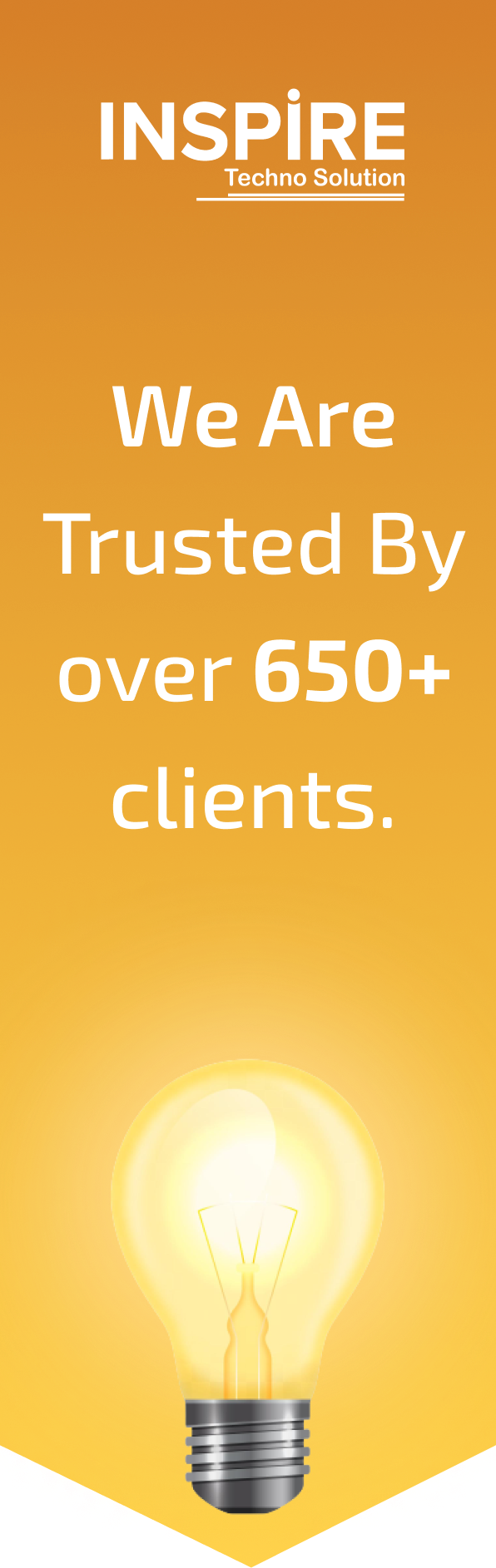
Join them by using our services and grow your business.
