UI Versus UX: Understanding the Distinct Roles in Design
By:
ITS
Category:
UI /UX Design
Introduction:
If you’re exploring the design world, you’ve likely encountered the terms ‘UI’ and ‘UX’ and, perhaps, the confusion that sometimes surrounds them. While connected, they diverge in their focus and approach. UI design hinges on the specific aesthetic elements that make our interactions with digital products visually pleasing.
UX design, on the other hand, encompasses the broader journey a user takes, focusing on the overall feel and ease of use. This article dives into the ‘UI versus UX’ conversation, detailing their unique roles, interplay, and shared goals to enhance user interaction with digital products.
Key Takeaways
- UI design focuses on the visual and interactive elements of a product interface, while UX design encompasses the entire user journey, aiming to create a product that is usable, enjoyable, and satisfying.
- The distinct yet complementary roles of UI and UX design underscore the importance of their collaboration in product development to create experiences that are both engaging and efficient.
- As the demand for skilled designers grows in an increasingly tech-driven market, UI and UX design careers offer various educational paths, high salary potential, and opportunities for growth.
UI and UX Fundamentals: A Comprehensive Overview
Understanding the fundamentals is the first step in appreciating the depth and breadth of UI and UX design. User Interface (UI) and User Experience (UX) design are two sides of the same coin. Despite being intertwined, they play separate roles in shaping a product’s design.
Focusing on a product’s interface, UI design emphasizes visual and interactive elements. It’s all about aesthetics – the colors, shapes, lines, and other visual elements that you can see and touch on a screen. UI designers work tirelessly to create visually appealing and intuitive interfaces.
UX design, conversely, adopts a broader perspective by concentrating on the user’s entire journey with a product or service. It goes beyond the visuals to encompass how a product feels and works from the user’s perspective. UX design involves extensive user research, strategy, and planning to ensure that a product is not just usable but also enjoyable and satisfying to use.
As the design industry continues to evolve, the roles of UX and UI professionals are continually being reshaped, leading to the emergence of specialized positions.
What is User Interface (UI) Design?
Simply put, User Interface (UI) design revolves around the visual elements with which users interact on digital platforms, including user interfaces. This covers everything from screens and pages to buttons, icons, and other intricate visual components. UI designers strive to create an aesthetically pleasing and consistent visual experience for users through effective user interface design. They carefully choose:
- color schemes
- typography
- button styles
- other design elements
To ensure that the user interacts with the interface, it should be visually engaging.
UI design does not stop at aesthetics; it extends to the realm of functionality as well. UI designers are responsible for:
- Optimizing elements for interactivity
- Making sure that layouts look good and function well across various devices
- Creating animations
- Designing UI prototypes
- Ensuring the responsiveness of the interface
A UI designer’s daily responsibilities span across graphic design, visual design, and web design, all geared toward understanding and enhancing how users interact with their digital devices.
What is User Experience (UX) Design?
Conversely, User Experience (UX) design is centered on crafting meaningful and relevant experiences for users. It goes beyond the aesthetics to focus on the usability, efficiency, and satisfaction derived from using a product. In essence, UX design is about making users happy. UX designers conduct extensive user research, develop strategies, and plan the user journey through information architecture and wireframes. They aim to understand the motivations and values of users, ensuring that the product aligns with these needs.
User advocacy is at the heart of UX design. It aims to create a comprehensive and pleasurable experience encompassing all interactions with the company and its products. UX designers go the extra mile to keep users engaged, using techniques like gamification, interactive feedback, and personalization. The ultimate goal is to create a product that users find easy to use, satisfying, and even delightful, leading to repeat engagement and higher user retention rates.
The Key Differences Between UI and UX Design
Despite being closely related and working in tandem, UI and UX design have unique areas of focus. UI design concentrates on the visual and interactive elements of a product interface, while UX design is all about the user journey and the efficiency of product use. In simpler terms, UI is about the elements that enable interaction, while UX is about the user’s takeaway from the entire experience. UI design is concerned with individual screens or interfaces within a user’s pathway through a product, while UX design manages the user journey.
UI and UX elements have distinct focuses, but they closely collaborate to shape a product’s appearance and functionality. Both elements have a mutual influence on one another in determining the overall design and user experience. That’s why it’s crucial to strike a balance between the two. Without effective UX, users may become frustrated and leave, regardless of how attractive the UI is.
Conversely, even with a good UX, poor UI can deter users from using the product.
Objectives and Goals
UX and UI design both have common and distinct objectives and goals.
UX designers prioritize meeting user needs by:
- Crafting products that are visually appealing and engaging, often collaborating with a skilled ui designer
- Creating products that are simple and intuitive to navigate
- Optimizing website performance
- Ensuring mobile responsiveness
- Simplifying processes like checkout
- Enhancing the user journey
- Increasing conversion rates for actions like purchases, sign-ups, or downloads which is crucial for business success.
UI design, on the other hand, sets out to create interfaces that are not just visually enticing but also clear and intuitive. This enhances the user’s enjoyment of a product and contributes to a positive user experience. A shared objective for UI/UX designers is to increase product usability by making it more efficient, user-friendly, and comprehensible.
Regardless of whether they’re working on UX or UI, designers are united by the goal of delivering enjoyable and satisfying interactions with digital products.
Design Process and Techniques
Although different, the design processes and techniques of UI and UX are complementary. In the UX design process, designers perform extensive user research, develop strategies, focus on the motivations and values of users, and plan the user journey through information architecture and wireframes. They use techniques like interviews, surveys, and user testing to understand user needs and behaviors.
UI designers, on the other hand, translate this UX groundwork into visually appealing and functional high-fidelity prototypes. They use tools like vector graphics editors and wireframing and presentation software to craft the visual and interactive elements of the product interface. Both UI and UX designers engage in an iterative UI design process, where techniques such as data analysis and user behavior reflection are crucial to evolving user workflows and design elements for efficiency and visual aesthetics.
Skill Sets and Expertise
Matching their unique roles, UX and UI designers need different skill sets. UX design is a multidisciplinary practice, bringing expertise from fields such as visual and interaction design, programming, and psychology. It requires skills in strategy, research, usability testing, and prototyping. Soft skills like empathy, communication, and collaboration are also essential for UX designers as they often work closely with different team members and stakeholders.
UI design, on the other hand, requires a deep understanding of visual design principles, including:
- color theory
- typography
- layout
- overall aesthetics
The Interdependence of UI and UX Design
Despite having unique roles, UI and UX design are profoundly interlinked. UX and UI designers work in close collaboration to create products that are both visually appealing and functional, aiming to delight the end user. In the product design process, UX designers establish the underlying framework that UI designers later enhance with visual and interactive elements.
UX design lays the foundation for intuitive product navigation and structure, which UI design builds upon to ensure that product aesthetics match user expectations and usability. The logical and curious approach integral to UI /UX design leads to innovative solutions that prioritize user needs. This synergy of UI and UX design is critical in shaping the complete experience of a product, highlighting the need for their understanding of product design.
Collaboration in Product Development
To ensure the final product meets both aesthetic and usability goals, collaboration between UI and UX designers is crucial. UX designers provide a clear vision for product development, which guides UI designers in creating visual and interactive elements that avoid unnecessary features. They leverage collaborative skills and tools, like design systems and data-driven design, to work effectively with cross-functional teams.
Brainstorming sessions, research, and stakeholder presentations are examples of how UI and UX designers work together to enhance both form and function in product development.
Real-World Examples of UI and UX Design
Consider some real-world examples to illustrate the roles of UI and UX design in action. Look no further than your smartphone, and you’ll find numerous examples of UI and UX design at work. Apps like Shazam, Uber, and Airbnb are prime examples of how UI and UX design come together to create seamless, user-friendly experiences.
These apps demonstrate the importance of both visual and functional design elements in creating a successful digital product. Shazam, for instance, features a simple and clean user interface that directly facilitates its core function – music identification. Its UI design enhances the user experience by making the interaction both enjoyable and straightforward.
Choosing a Career Path: UI or UX Design?
Your personal interests, skill sets, and passion for design will determine whether you choose a career path in UI or UX design. If you have a strong interest in the visual and interactive elements of product design, a career in UI design may be the right path for you. On the other hand, if you are more concerned with enhancing the quality of interaction between the user and the company’s products, UX design may be a preferable career choice.
UI and UX design both offer rewarding career paths. As digital platforms continue to evolve and become more sophisticated, the demand for skilled UI and UX designers is only set to grow. Therefore, assessing your personal interests and natural skills is crucial for deciding whether to pursue a career in UI or UX design.
Key Factors to Consider
Aspiring designers should consider key factors when choosing a UI or UX design career. These include:
- Personal interests
- Skill sets
- Understanding of human behavior
- Problem-solving abilities
- Analytical thinking
- Passion for creating interactive elements
Tips for Aspiring UI and UX Designers
If a career in UI or UX design is what you’re considering, several tips can assist you in getting started and ensuring your success. Cultivating soft skills is crucial for UX/UI designers as it complements their technical expertise and enhances collaboration among teams. Flexibility in acquiring skills in both UX and UX design enables designers to integrate seamlessly at any stage of the design process and contribute effectively.
Aspiring UX designers should actively engage in the following activities to enhance their skills and knowledge:
- Reading authoritative UX blogs, books, and industry resources to deepen their understanding and keep up with the latest trends
- Participating in a structured UX design course or boot camp to establish a strong foundation in UX principles and hone practical designing skills
- Developing a comprehensive UX portfolio to demonstrate design capabilities to potential employers. This can be achieved through various means, such as taking on real-world projects or engaging in voluntary work.
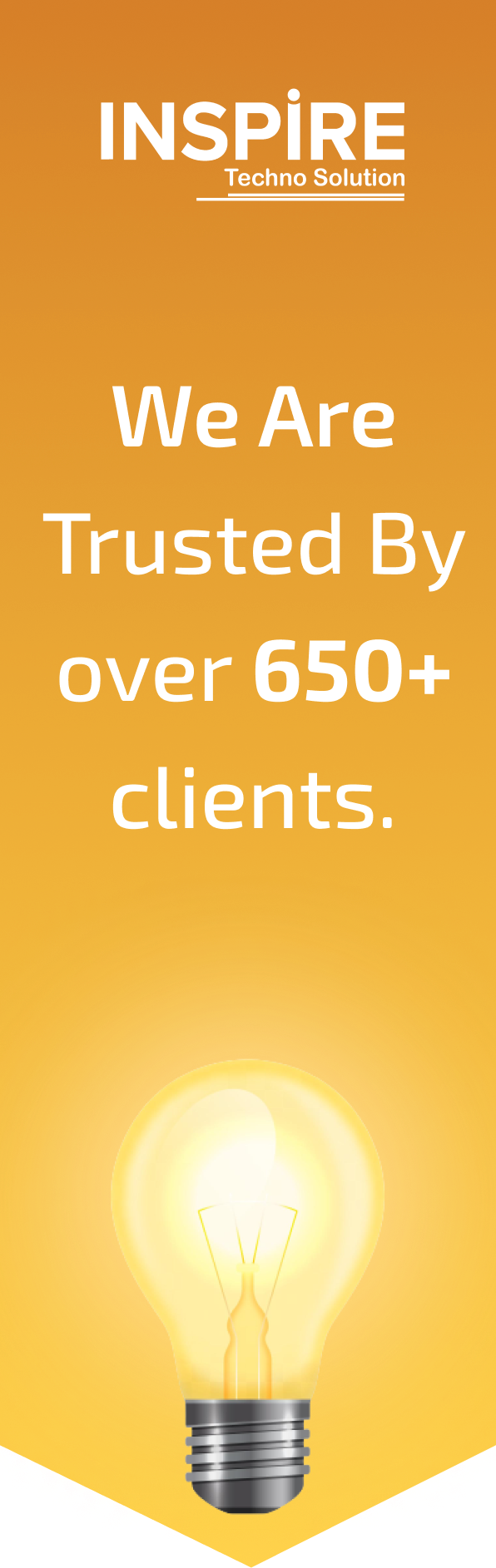
Join them by using our services and grow your business.
