AI Integration in Android
By:
ITS
Category:
Android app development
Introduction:
The integration of Artificial Intelligence (AI) into Android has ushered in a new era of intelligent, adaptive, and personalized experiences for users. From smart assistants to predictive algorithms, Android’s AI capabilities are transforming the way we interact with our devices. This exploration, titled “AI Integration in Android: Pioneering Intelligent Experiences,” delves into the various facets of AI integration within the Android ecosystem, showcasing how machine learning, natural language processing, and computer vision are converging to create a more intuitive and responsive mobile environment.
Google Assistant
At the forefront of AI integration in Android is Google Assistant, a voice-activated intelligent assistant. Utilizing natural language processing, Google Assistant understands and responds to user queries, executes commands, and performs a myriad of tasks, from setting reminders to providing real-time weather updates. Its integration extends beyond smartphones, encompassing smart home devices, wearables, and other connected platforms.
Machine Learning for Predictive Text and Typing
Android leverages machine learning algorithms to enhance the keyboard experience through predictive text and typing suggestions. As users compose messages, emails, or searches, the keyboard learns from their patterns and context, offering tailored suggestions to streamline and expedite the typing process.
Smart Reply in Messaging Apps
Adaptive Battery and Performance
Android employs AI for adaptive battery and performance management. Through machine learning, the operating system learns usage patterns and prioritizes resources for applications that users engage with most frequently. This ensures optimized battery life and responsive performance tailored to individual usage habits.
Google Lens for Visual Recognition
Google Lens, an AI-powered visual recognition tool, is seamlessly integrated into the Android camera. By leveraging computer vision, Google Lens can identify objects, landmarks, and text captured through the device’s camera, providing users with instant information and context about the world around them.
AI-Enhanced Photography
AI-Driven Personalization
Android employs AI to personalize user experiences. From app recommendations on the home screen to predicting which contacts or apps users are likely to interact with at specific times, the operating system tailors the interface based on individual usage patterns, creating a more user-centric and intuitive environment.
Contextual Awareness and Location-Based AI
Android leverages contextual awareness and location-based AI to provide users with timely and relevant information. For instance, AI algorithms can anticipate user needs based on their location, offering directions, local business recommendations, or relevant notifications tailored to the current context.
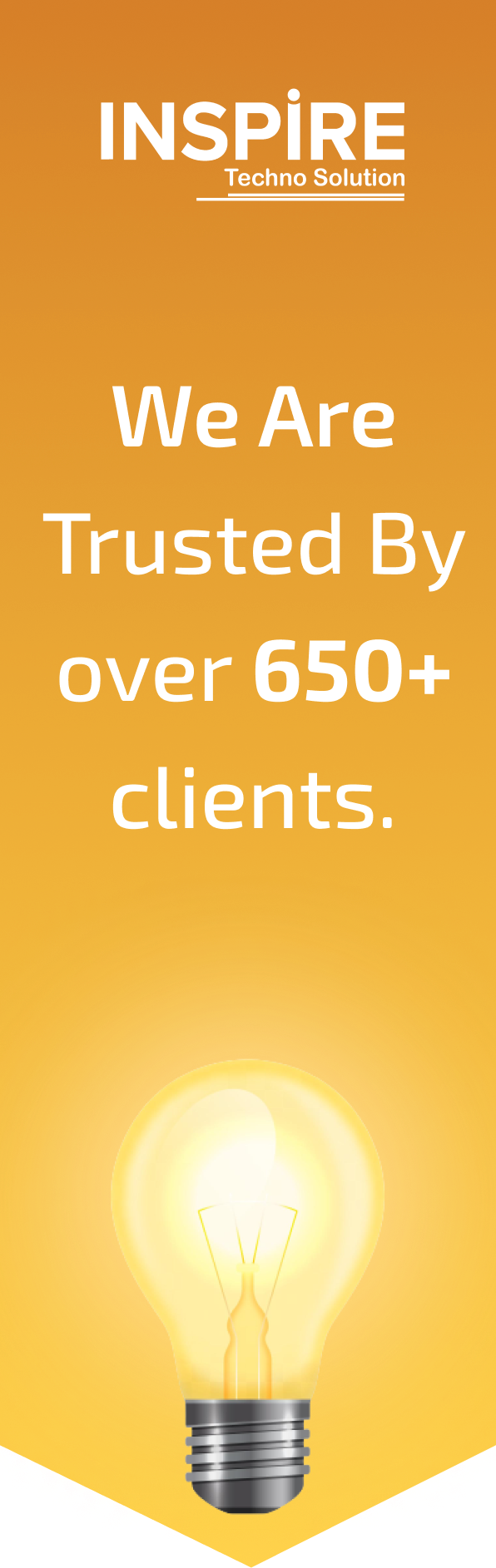
Join them by using our services and grow your business.
