- Home
- Our Services
- Mobile App Development
- Full Stack Development
- PHP Development
- eCommerce & CMS Development
- UI/UX & Design Services
Mobile App Developer
Full Stack Development
PHP Development
eCommerce & CMS Development
UI/UX & Design Services
Awards & Recognition






750+
Completed Projects features
20+
Professionals
8+
Years of Experience
- Portfolio
- About Us
Create disruptive business innovations through high-end creativity and world-class alliances.
or call us at
Vacancies for skilled developers and designers are available at all times!
- Hire us

Hire Mobile App Developers

Hire eCommerce & CMS Developers

On-Time Delivery

100% Transparency

One-to-one Communication

Engagement Models
Empower Your Business with Dedicated Developers - Blog
- ITS Training
Graphics Design

250+
Students Trained

8+
Course

150+
Students Placement

20+
Placement Partners
Pick The Right Course To Build Your Career
Exploring Augmented Reality (AR) In Android App Development Projects
By:
ITS
Category:
Android App Development
Introduction:
Navigating the world of augmented reality on Android apps can be a bit of a head-scratcher. We’ve had our fair share of wrestling with the ins and outs of AR tech to make your journey into app development smoother.
Our hard-earned tips and tricks are ready to walk you through the process, helping you pick the right tools and spice up your app with interactive features. Get ready to merge pixels with reality in ways that’ll leave you amazed!
Key Takeaways
- Augmented reality (AR) in Android apps allows digital elements to interact with the real world, offering enhanced experiences for users in gaming, education, and retail.
- Developers can access AR platforms like Google’s ARCore, Vuforia Engine, Wikitude, Unity with AR Foundation, and ARToolKit to create immersive applications tailored to Android devices.
- Choosing the proper development tools is essential; options include Android Studio for coding and SDKs like Google ARCore and Vuforia for integrating advanced features such as motion tracking and 3D object recognition.
- Building an AR app requires careful user experience design planning followed by implementing high-quality graphics using OpenGL ES or similar tools while ensuring that virtual objects are placed accurately within a physical environment.
- Rigorous testing across different lighting conditions, device orientations, software versions like Android Nougat or newer ones—and troubleshooting through forums or automated tests—are crucial steps toward launching successful augmented reality apps on Android.
Understanding Augmented Reality App Development
Before we dive into the mechanics of creating AR applications for Android apps, let’s demystify what augmented reality is and how it functions within the realm of app development.
Grasping the foundational elements of AR not only enhances our capacity to utilize this form of augmented reality technology but allows us to innovate in ways that connect users more deeply with their physical environment through their devices.
Definition and basic concept
Augmented reality (AR) blends digital components with the physical world, enhancing what we see, hear, and feel. Unlike virtual reality, which creates an artificial environment, AR overlays virtual objects on our view of the natural environment through devices like smartphones or tablets.
It’s a leap into immersive experiences that can change how we interact with technology daily.
As mobile app developers, we’re tapping into augmented reality to build innovative apps for Android platforms. With AR technology, users can experience enhanced visual content as part of their surroundings.
This opens up endless gaming, education, retail, and more possibilities. Augmented reality apps are not just the future; they’re reshaping our present interactions by bringing information and entertainment to life in wholly new ways.
Different Types of AR Platforms
Having laid out the groundwork with AR’s definition and basic concept, let’s look at the augmented reality app development platforms. Each platform has features suitable for various AR experiences on Android devices.
- Google’s ARCore: This standout choice provides developers with APIs for motion tracking, environmental understanding, and light estimation. Thanks to these tools, creating immersive augmented realities that seamlessly blend digital content with real-world environments becomes possible.
- Vuforia Engine: Renowned for its advanced computer vision capabilities, Vuforia enables apps to recognize images, objects, and environments. It offers an extensive range of features, including 3D object recognition, which is a boon when developing more advanced AR apps.
- Wikitude: This platform supports multiple development frameworks and boasts excellent location-based services. Use Wikitude if you are aiming to produce AR applications that interact with real-time user environments through geolocation.
- Unity with AR Foundation: By combining Unity, a powerful game engine, with the AR Foundation toolkit, we can develop rich and dynamic augmented reality experiences. Unity supports ARCore and other SDKs, allowing us to create cross-platform applications easily.
- ARToolKit: This open-source toolkit simplifies AR app creation by handling complex algorithms like environmental mapping and camera calibration. This could be your go-to platform for those who enjoy diving into community-driven projects on GitHub.
Development Tools for AR Android Apps
In our exploration of Augmented Reality in Android app development, we recognize that our chosen toolkit is instrumental in bringing our AR concepts to life. Delving into this realm, we uncover robust development tools tailored for crafting immersive AR experiences on Android devices—each offering unique features and capabilities that demand careful consideration to align with project goals and technical requirements.
Popular Development Tools
As we dive into augmented reality app development on Android, selecting the right tools can make all the difference. Here’s a rundown of some of the most popular development tools to help bring your AR visions to life.
Considerations for Choosing a Tool
Selecting the ideal software development kit (SDK) for your AR Android apps is critical. You’ll want to consider compatibility with various versions of Android, like Android 7.0 Nougat or later, ensuring that a broad user base can access your augmented reality application.
Compatibility extends to checking whether the tool supports Google Play Store Services for AR and other libraries vital for crafting immersive experiences. Moreover, ease of use matters; tools should align with your team’s skill set and not steepen the learning curve.
Prioritize tools that offer robust support channels like Stack Overflow or dedicated forums where you can exchange ideas and solve issues swiftly. Look at the documentation developers provide; comprehensive guides help streamline coding processes.
Support for graphic elements like OpenGL ES is significant if you integrate advanced three-dimensional visuals into your app. Consider projectors’ performance requirements, too – will they handle complex projection-based augmented reality tasks? It’s about balancing power and practicality within the constraints of mobile devices’ hardware capabilities.
How Can You Build an Augmented Reality App For Android
As we build an AR Android apps, we must strategize our approach—mapping the user experience design and skillfully integrating AR functionalities.
This phase transforms initial wireframes and mockups into a dynamic application where real-time computer-generated enhancements interact seamlessly with the physical world, demanding rigorous testing to ensure a bug-free user journey.
Implementing AR Elements
We dive straight into the action when implementing AR elements into an Android apps. Our first step involves integrating computer-generated images with a real-time video feed, ensuring they blend seamlessly.
We leverage software development kits (SDKs) like ARCore, which can handle complex tasks such as simultaneous localization and mapping (SLAM). These toolkits enable our apps to understand the environment and accurately place virtual objects.
To create an engaging experience, we focus on rendering graphics with tools like OpenGL ES or importing models through file formats like glTF. This attention to detail ensures users interact with high-quality visuals that appear naturally within their physical space.
Handling user input promptly allows for immersive interaction, turning simple taps on screens into meaningful commands in the augmented world of our app creations.
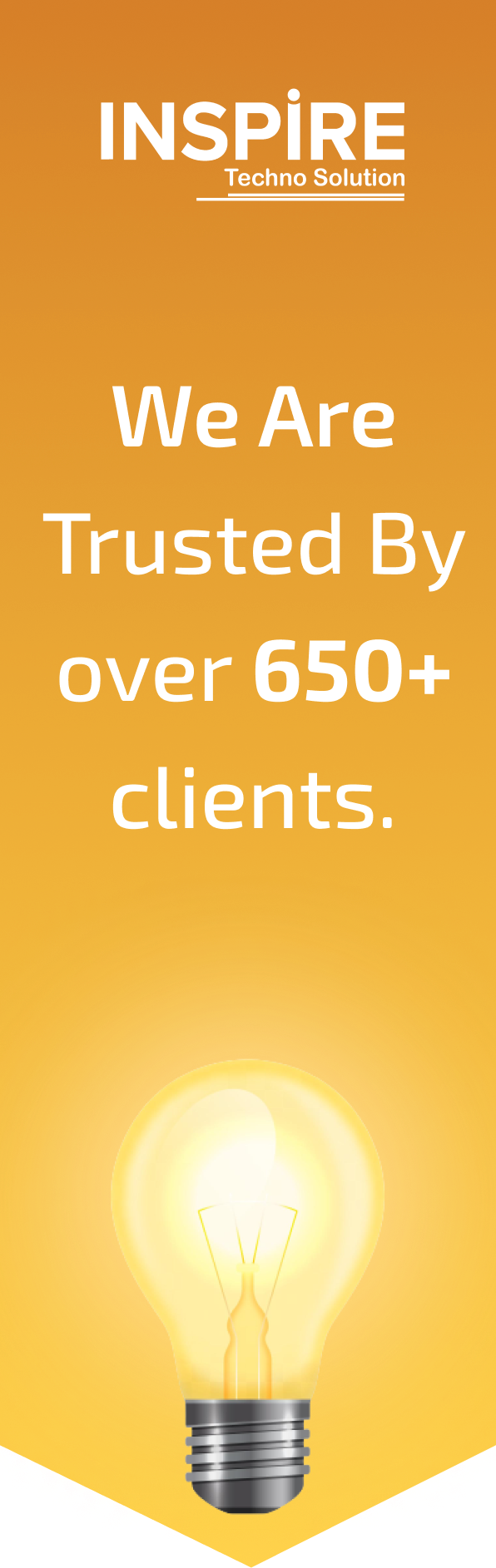
Join them by using our services and grow your business.

“At Inspire Techno Solution , our mission is to continuously innovate the best ways to train the next generation of developers and to transform the way tech education is delivered.”
Related Blogs
Exploring Augmented Reality (AR) In Android App Development Projects
Explore the evolving landscape of voice user interfaces (VUI). Learn how to design intuitive and
Security Best Practices for Android App Development: Safeguarding User Data
Explore how Android is making its mark in the business world. Discover enterprise-friendly features, security
Best Tips For Enhancing User Engagement With Push Notifications In Android Apps
Delve into the comprehensive security features of Android, from app permissions to privacy settings. Learn
