Android Security Demystified: Protecting Your Device and Data
By:
ITS
Category:
Android app development
Introduction:
“Android Security Demystified: Protecting Your Device and Data” is a comprehensive exploration of the robust security measures embedded in the Android ecosystem to safeguard user devices and sensitive information. In this insightful blog, we unravel the intricacies of Android’s security architecture, delving into the layers of protection implemented to thwart potential threats.
Securing the Gateway: Understanding Secure Boot
we unravel the critical role of Secure Boot in fortifying your Android device. Secure Boot acts as the first line of defense during device startup, ensuring that only verified and trusted software is allowed to run. By comprehending the intricacies of this process, users gain insight into how Android establishes a secure foundation for protecting against unauthorized access and potential security threats.
Encryption Unveiled: Safeguarding Your Digital Assets
Delve into the sophisticated world of data encryption, a pivotal component of Android’s security architecture. This segment explores how Android employs advanced encryption algorithms to shield user data, both in transit and at rest. Understanding the encryption methods empowers users to appreciate how Android transforms sensitive information into an unreadable code, ensuring that even in the event of unauthorized access, the data remains confidential and secure.
Permissions Control: Navigating App Access
Demystify the Android app permissions system, putting control back into the hands of users. This section breaks down how Android enables users to manage app access to sensitive information. By understanding and customizing app permissions, users can ensure that their personal data is only shared with applications on a need-to-know basis, reinforcing privacy and security.
Patchwork of Defense: Navigating Android Security Updates
Explore the significance of Android security updates in this section, highlighting their role in addressing vulnerabilities and strengthening the platform against evolving threats. By staying informed about the importance of timely updates, users can actively contribute to the ongoing defense of their devices, creating a resilient shield against potential security risks.
Biometric Guardians: Elevating Authentication Security
Dive into the world of biometric authentication as we uncover how Android utilizes fingerprint and facial recognition technologies to enhance device security. By embracing biometric guardianship, users can appreciate the seamless yet robust methods Android employs to ensure that only authorized individuals gain access to their devices, adding an extra layer of security to the overall Android experience.
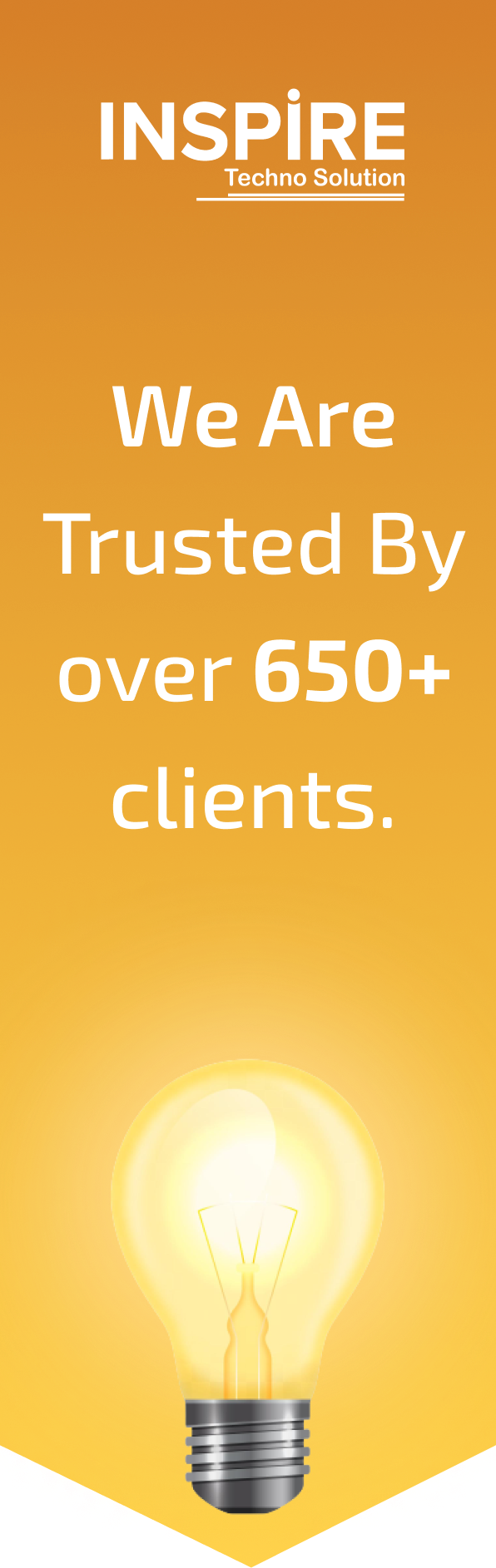
Join them by using our services and grow your business.

“At Inspire Techno Solution , our mission is to continuously innovate the best ways to train the next generation of developers and to transform the way tech education is delivered.”
Related Blogs
Exploring Augmented Reality (AR) In Android App Development Projects
Explore the evolving landscape of voice user interfaces (VUI). Learn how to design intuitive and
Security Best Practices for Android App Development: Safeguarding User Data
Explore how Android is making its mark in the business world. Discover enterprise-friendly features, security
Best Tips For Enhancing User Engagement With Push Notifications In Android Apps
Delve into the comprehensive security features of Android, from app permissions to privacy settings. Learn